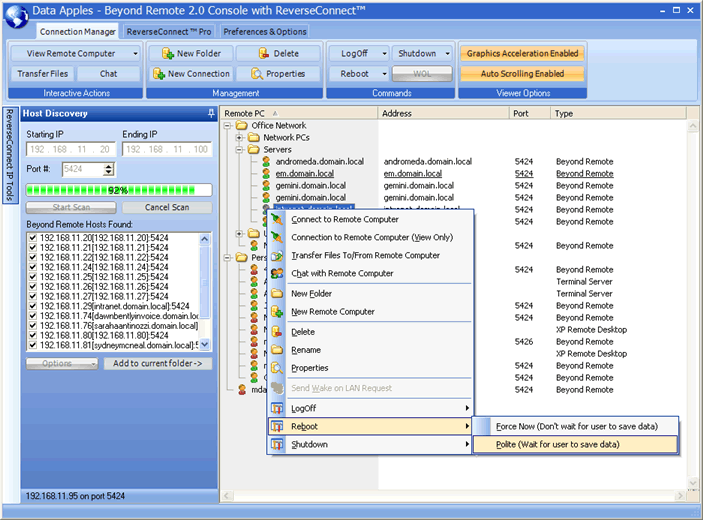Beyond Remote 2.5.1.450
Free Trial Version
Publisher Description
New - Support for Windows Vista
Beyond Remote is a powerful remote access and support tool for individuals, businesses, and service providers.
New to Beyond Remote:
- Entirely new user interface featuring 6 new themes
- Embedded Multilingual Functionality - Automated translations of Beyond Remote in Spanish, German, Russian,
French, Dutch, Italian, Portuguese and Traditional Chinese automatically display based on your computer's settings
or manual selection.
Host Discovery - The Console user is able to scan a range of IP addresses to find installed Beyond Remote Hosts.
Beyond Remote can then automatically create connections under the folder of your choice.
Other standard features include: Wake On LAN, embedded support for XP Remote Desktop & Terminal Server
Connections, File Transfer, Live Chat, Boot/Reboot/Shutdown, Secure 128 Bit encryption, scaled or full screen
window sizes, Copy and Paste between computers & Great Technical Support via our online Forums!
Beyond Remote is simple, secure and productive. Give Beyond Remote a try today and receive a free 30 day trial on all features.
About Beyond Remote
Beyond Remote is a free trial software published in the Remote Computing list of programs, part of Network & Internet.
This Remote Computing program is available in English, German, French, Spanish, Italian, Russian, Chinese Simplified, Chinise Traditional, Dutch. It was last updated on 02 April, 2024. Beyond Remote is compatible with the following operating systems: Windows.
The company that develops Beyond Remote is Data Apples, Inc.. The latest version released by its developer is 2.5.1.450. This version was rated by 2 users of our site and has an average rating of 4.5.
The download we have available for Beyond Remote has a file size of 6.29 MB. Just click the green Download button above to start the downloading process. The program is listed on our website since 2008-01-01 and was downloaded 206 times. We have already checked if the download link is safe, however for your own protection we recommend that you scan the downloaded software with your antivirus. Your antivirus may detect the Beyond Remote as malware if the download link is broken.
How to install Beyond Remote on your Windows device:
- Click on the Download button on our website. This will start the download from the website of the developer.
- Once the Beyond Remote is downloaded click on it to start the setup process (assuming you are on a desktop computer).
- When the installation is finished you should be able to see and run the program.